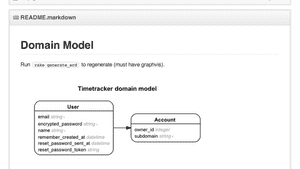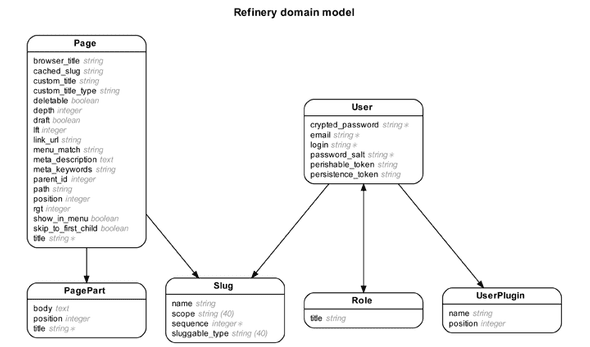In this post, we’ll get up and running with the rails-erd gem which will allow us to quickly generate ERD diagrams. After that, we’ll set up a rake task so that everyone on the project uses the same command to generate the diagrams. Finally, we’ll show off the diagram in the readme of our Github Project!
Installing rails_erd
The rails-erd gem (github, website) analyzes models and DB schema, and uses to Graphviz to generate a diagram for us. Here’s an example image from the rails-erd site:
First, we’ll simply add rails-erd to our Gemfile:
group :development do
gem 'rails-erd'
endAfter that, we’ll need to install Graphviz. If you’re using OSX and Homebrew, that’s as easy as:
brew install graphvizThen go ahead and run bundle install.
Generating a Diagram
To generate a first diagram, simply run erd. If everything is installed properly, an erd.pdf file should show up in the directory. Again, if you’re on OSX you can take a look at it by running open erd.pdf.
The defaults are usually pretty nice, however, there’s a lot of room for customization. You can check out the customization page for all of the available options. Note - you can also just run erd --help.
For my projects, I typically like to run something like the following:
erd --inheritance --direct --attributes=foreign_keys,contentWhich will:
- Display single table inheritance models
- Only display direct relationships (does not show through relationships which can make the diagram messy).
- Display the foreign keys (nice to see what they’re named)
- Display the other fields in the table
Creating a rake task
In order to ensure that everyone is using the same options when generating the diagrams, I typically make a simple rake task:
desc 'Generate Entity Relationship Diagram'
task :generate_erd do
system "erd --inheritance --filetype=dot --direct --attributes=foreign_keys,content"
system "dot -Tpng erd.dot > erd.png"
File.delete('erd.dot')
endI’ve encountered issues with using Graphviz to generate filetypes other than .dot, so I’m just generating a .dot file and converting it to a .png file.
Show it off on Github!
Finally, I like to check the diagram into source control, so everyone can check it out.
We can even display the image in the Github readme! Assuming you’re using markdown, you can do something like this:
## Domain Model
Run `rake generate_erd` to regenerate (must have graphvis).
Which will display the image!
Thanks!
If you have any questions or comments tweet me @bolandrm! Thanks for reading!